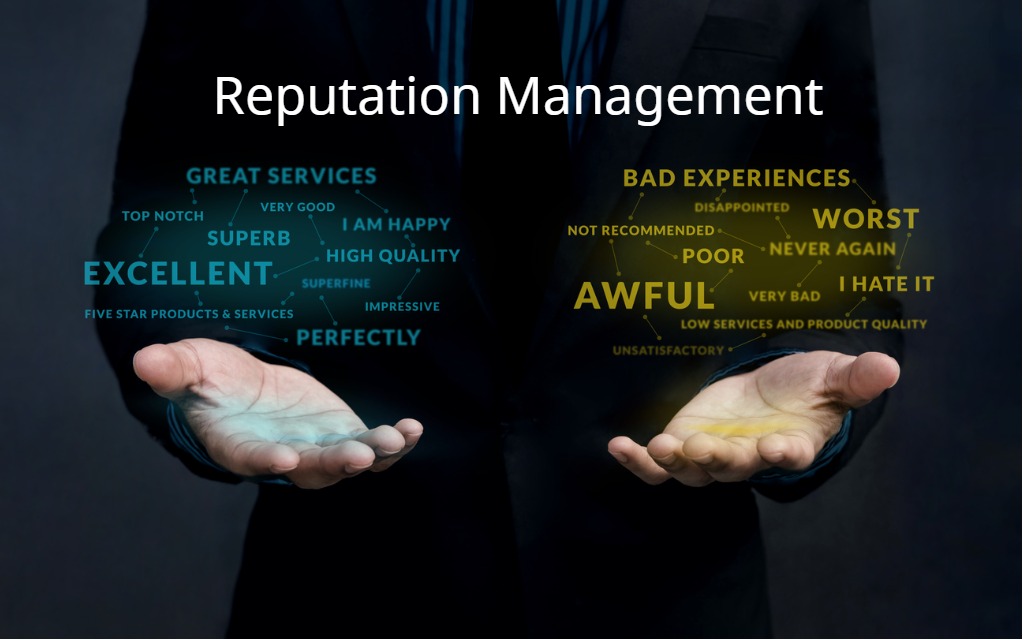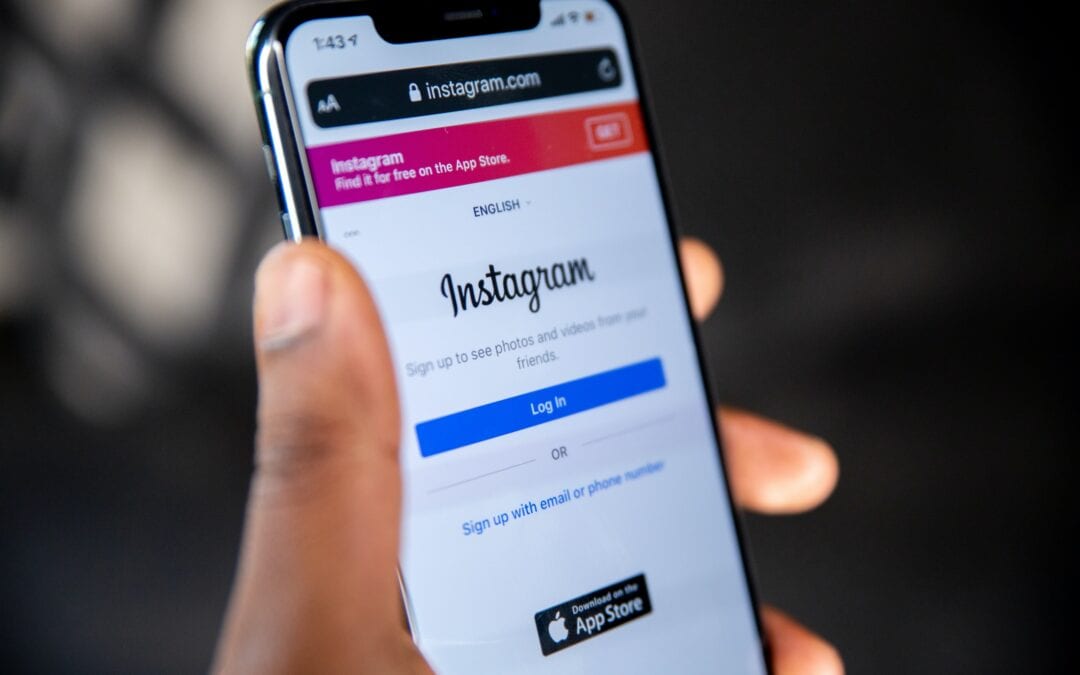Speed Always Wins on the Internet
Are you waiting for the commercials to end? Are you wondering if your Internet connection is down because a webpage isn’t loading? Annoying. Change the channel. Click on the next link in the search engine results. And to think, you were all ready to buy that website’s product. Oh well. Someone else can have your money.
There’s a reason why networks try and synchronize their commercial breaks. They don’t want to lose customers. The more viewers they have, the more money they make. Webpages are no different. Losing a potential sale is an opportunity lost. Earning a spot high in the search engine results is only the first step toward success. Now, you need to capture the attention of your visitor. That’s not going to happen if they have to wait even a few seconds to view your webpage. The Internet moves quickly. You need to keep up.
What is Page Speed?
The concept of page speed seems straightforward. Simply defined, it is the time it takes for you to see something on the webpage you requested. More technically, page speed is the time it takes for a browser to receive the first byte from the webpage’s server. From the time you click on a link or press enter after typing a URL into your browser to the time something happens in the browser – that’s page speed.
Page speed is often used interchangeably with site speed. These two measurements are very different. Every page on a website will have its own page speed. Site speed is the average of all the page speed measurements on the site. Often, when you use a web tool to measure your site’s performance, you will see your site speed. The measurement tool traverses through all the pages on your site, measures its page speed, and then averages all the page speeds and gives you a site speed performance report. As long as you understand the tool’s purpose and data, you can make the necessary changes to improve your page speeds, which will enhance your site speed.
Why is Page Speed Important?
No one likes to wait. It doesn’t matter if you are waiting in line or waiting for a web page to be displayed – you’d prefer not to wait. On the web, a slow page speed could lose a visitor. Just having a website isn’t enough. If no one waits for your page to load, you won’t have any visitors. If no one sees it, why have a website? Studies show if a page takes longer than three seconds to load, more than 25% of potential visitors will click to another site.
That may seem like an obvious answer to, “Why is page speed important?” but that is the logic behind search engine ranking algorithms. A search engine will not position your page high in the search results if it is slow to load. Search engines fight for visitors the same as webpage owners do. You can test this logic by clicking on top search result links (below the paid ad pages) and notice how quickly each page is displayed.
For a digital marketer or anyone trying to sell on the Internet, a number one ranking by a search engine will draw in a significantly larger number of visitors than the second spot. If your page appears on the second page of the search results, success will be much more difficult to find. The page speed of your landing page or home page can mean the difference between a sell or conversion and no page visitors at all.
How to Measure Page Speed?
The best method to measure page speed is to use one of the many websites offering webpage speed analytics (i.e., GTMetrix, Pingdom, WebPageTest, and GooglePage Insights).
Using GooglePage Insights as an example, you simply type in your webpage URL on their analytics page, https://developers.google.com/speed/pagespeed/insights/. For a short amount of time, you will see, “PageSpeed Insight servers are analyzing this page.
When completed, the results of the analysis will be displayed on the screen.
GooglePage Insights is a free tool. It runs 24 different audits. For each audit, the tool will suggest changes to improve your results. The areas of improvement are listed in the order where you will see the most significant improvement. Most other sites offering a similar service work the same way. Some, like GTMetrix, provide hundreds of audit results. No matter how many results your receive, the metrics will be of no value if you do not act on them.
Start at the top of the list, make the changes suggested, and rerun the analysis. It will only take a few changes before your page speed rating noticeably improves. Just a few fixes will make a world of difference.
How to Improve Page Speed?
There are many things you can do to improve your page speed. Below are just a few of the items that can provide a significant reduction in your page speed. The order of their importance will vary based on the purpose of your webpage.
- If your webpage is media-rich, a Content Delivery Network (CDN) service can significantly reduce your page speed. CDNs are a network of servers located in widely distributed geographic locations. When a web page requests data from your webserver, it will send the requested file(s) to a server physically located closer to your visitor. The closer a webserver is to the webpage visitor’s location, the faster it will load.
- There are many tools available on the web that will minify the core files used by your webpage. After using a website to minify your CSS and JavaScript files, you will see a file with an extension (or type) of “min.” The file contains all your CSS and JavaScript code but with all non-essential spaces, newlines, and other whitespaces removed. The goal is to make these files as small in size as possible. Page speed decreases if the amount of data needed to transfer from the webserver to the browser is decreased.
- Optimize all images on your webpage. Many people creating webpages will use stock images but will not optimize them before uploading them to the webserver. Stock images are notoriously large. Make sure you optimize with the goal to achieve the smallest possible file size. Other things to look for:
- You don’t need to use more than 16 colors.
- A DPI resolution of 72 (maybe 144) is all that is necessary.
- Never use a 300 DPI image, which is the format for stock images, high-resolution photos designed for printing.
There are many more optimizations you can make to improve your page speed. After using a webpage speed analyzer, follow their recommendations. They are telling you exactly what you need to do to achieve the lowest page speed measurement.
What is Mobile-First Ranking?
Google announced it was heading toward a mobile web as early as 2016. Since that time, they have provided documentation, recommendations, and instructions to help everyone prepare for the changes they were making around a mobile future.
That future has arrived. In September 2020, Google switched to mobile-first indexing. Everything mentioned in this article still applies to rank higher in search results. Mobile-first indexing does not mean there are two different search engines – one for desktop and one for mobile devices. There is just one search engine for both environments.
Mobile-first indexing means the search engine will index your webpage using the mobile delivery of pages and not delivery performance to the desktop. Mobile usability is not the same as mobile readiness. Google decides the mobile readiness of a web page. When Google decides your page is ready for mobile-first indexing, it will index your webpage’s mobile response when ranking the results of a search.
Webpages added to the web after July 1, 2019, are mobile-first index enabled by default. If your page was added to the Internet after this date, make sure you have designed and built your page for mobile devices. You can create for the desktop, but your webpage will be indexed based on its performance on a mobile device.
Speed Defines Success
Keeping your page speed as low as possible is essential to rank on the first page of search engines, keep your visitors on your page, convert a visit into a sale, or collect an email address.
Search engine ranking has become a science. Hiring a Search Engine Optimization (SEO) expert may give you the help you need. It is important to note that an SEO expert will use a webpage analyzer to measure your page’s performance and then follow the analyzer’s suggestions to get you the improvement level you are seeking.
Understanding what impacts your page speed and how to address these impediments will lead to better design and coding of future webpages. The creation and maintenance of high-performing webpages is an art. Like any other skill , it improves through practice and by learning from one’s mistakes. Keep on top of the latest performance practices and enjoy better results from all your web pages.
Time doesn’t wait for anyone – especially on the web.